..
.. Testimonial ..
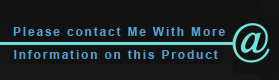
| Epson SureLab SL-D700 - Dry-film Minilab .. |
|
.. Testimonial .. 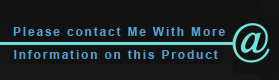 |
|
Overview
The Epson® SureLab™ series is a versatile and compact range of commercial photo and photo merchandise printers. They are designed for use in retail and by businesses, in photo mini-labs and pro labs, at events, tourist destinations and entertainment venues, by professional photographers and designers. They will print photos as well as value-added material including greeting cards, invitations, awards, menus, order forms, product brochures and promotional leaflets. They employ advanced dry-film print technology which requires no special consumable handling processes, ventilation, or expensive periodic servicing. Printers run off a standard power supply and have minimal space requirements. They use cost-effective aqueous dye ink to produce output with superior colour, resolution and control. They are quick to start, can be operated with minimum training, and are easy to maintain.

The SL-D700 is designed for low-medium volume production with simple and flexible operation. It features an Epson Micro Piezo™ Thin Film Print™ (TFP) head that supports resolutions up to 1140 x 720 dpi using 6 colours and Variable Sized Droplet Technology (VSDT) for output with an outstanding Gamut range and precise, adjustable colour density. It is relatively light, requires minimal operation space and has low power consumption. It produces up to 545 prints per hour and supports print sizes up to 8” x 39” on a choice of Gloss, Lustre and Matte media. It uses an advanced Epson UltraChrome™ ink set and incorporates a media output heater for prints that exit dry with a quality gloss finish. Media rolls are easy to exchange and the printer features a simple operation with all front loaded consumables. The printer is designed for direct PC connection and ships with a powerful and easy to use Windows® and Macintosh® driver. Optional Epson Job Control software can be used to drive one or more printers complete with costing/pricing, image editing, production management and scheduling.
 |
|
FEATURES AT A GLANCE
|
 |
Quality Results at High Speed
The SureLab range has been designed to provide high speed photo production with superior image quality and output control. Printers feature a solid construction with convenient roll based media supply and a fast print engine. They have been designed to provide durable operation without the cost or inconvenience of periodic specialist maintenance. All models incorporate Epson's patented Thin Film Print™ (TFP) heads with self-monitoring and integrated cleaning systems. The heads feature micro-fine nozzles that enable high resolution print with consistent and predictable performance. Integrated Variable-size Droplet Technology provides enhanced clarity and half-tone performance with fine control over colour and image intensity. Prints are produced with a higher resolution, reduced grain and more adjustable precision than traditional photo technologies such as silver halide.

Epson UltraChrome D6 & D6-S inks were developed specially for the SureLab range. They feature an advanced dye-based formulation with an enhanced Gamut and dMax for images with exceptional depth and brightness. Prints produced on a SureLab provide superior colour and brightness over those made with alternative technologies such as dye sublimation, with good light and ozone stability. A media output heater incorporated in all models ensures prints exit dry with a gloss finish that is resistant to damage through rubbing and moisture exposure.

Maximising Business Potential
The SureLab range has been designed to provide maximum production flexibility. They can be used to print standard photos in a wide range of sizes, with or without borders. They can also be used to print ID and passport photos. They can even be used to produce premium grade portrait prints, as well as specialist banner and panoramic artwork.
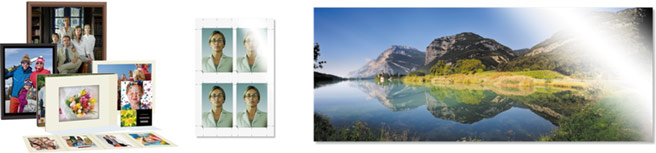
Production is not just limited to basic photo prints. SureLab printers will accept files from many common photo editing, graphic design and imaging applications. With appropriate software and the supplied Epson driver it is possible to produce a range of printed material including awards, invite cards, product fliers, restaurant menus, celebratory and event notices. In addition to traditional gloss and lustre paper, all models support output on matte stock with an additional A4 width specifically designed for production of photo merchandise and value-added artwork1.
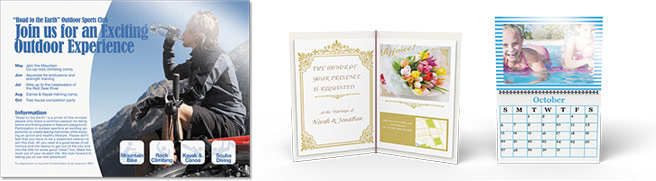
Easy Installation with Flexible Configuration
The SureLab range has been designed to simplify the installation process and reduce the costs associated with business integration. Unlike most competing equipment they do not use hazardous chemicals for the printing process. They do not require expensive ventilation, special consumables handling or waste disposal processes. They need minimal operational space and connect to a standard power supply. They generate minimal noise and can be operated in a wide range of situations including business, retail, home office and even mobile environments. The D700 is designed for stand-alone PC operation and connects via a high speed USB 2.0 interface (multiple printers can be connected to a PC equipped with appropriate USB ports). The D3000 is designed for shared operation and connects to Ethernet networks via a dedicate Printer PC4. Multiple D3000 printers can be combined on a network for scalable production and both models can be augmented with Epson Large Format printers for the ultimate in production flexibility.

With the D3000 all commonly used consumables are loaded from the front and the printer features a large re-usable paper cut waste bin that is accessed from the left. In standard configuration it outputs prints to the rear with a retractable tray that holds up to 50 sheets. When configured with a sorter output changes to the front left enabling installation against a wall or in a corner. Designed as a floor standing machine, it has integrated casters for easy movement and can be desk mounted if appropriate considerations are made on weight. The D700 features a light and compact design that is small enough for transport to events and has reduced power requirements for operation on cruise ships, at shows and in mobile/ temporary locations. It has all front loaded consumables, waste management and media output to enable operation on a desk, on a shelf or in a kiosk enclosure2.

Easy Operation with Low Maintenance
SureLab printers have been designed for easy, flexible and cost-effective production. All models use cost-effective roll media with convenient spindle loading. They ship with one or two spindles and additional spindles can be ordered separately for simplified loading and media exchange. The D3000 can be ordered in a single or dual-roll configuration with the latter offering fast auto-exchange for automated job production with mixed media sizes and/or types. An optional job sorter is also available for the D3000 with 10 slots that hold up to 50 A4 images each with separate output of oversized images.3

SureLab printers are quick to start up and simple to shut down. They require minimum power when operating and have automatic power saving when idle. Unlike traditional and many alternative modern commercial photo printing technologies they do not require expensive periodic servicing. Maintenance is simple and can all be done by the operator with easy-to-follow on-screen guidance. Printers require minimal training to operate and they will work with many 3rd party workflow, graphic design and photo applications. They ship with a powerful driver that includes an adjustable colour space for precision premium work.5
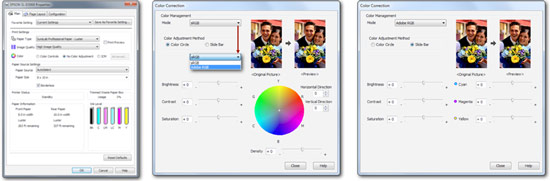
Both the D700 and D3000 can also be driven via optional Epson Order Control software. This product can be used either in addition or as a replacement to 3rd party application software. It includes a simple and functional interface that provides facilities for image upload, editing, pricing, production scheduling and control. It supports multiple SureLab printers and will also drive Epson Large Format printers for premium art, poster and canvas work. Adjusted files can be output to USB and disk storage using a standard PC drive or an optional Epson CD/DVD duplicator.

All Surelab printers are backed with a comprehensive service package. They come with a minimum one year warranty that covers all non-consumable components and includes print heads. On-site repair is provided at no additional charge for equipment located within metropolitan areas and cover can be extended up to a total of 3 years with addition of a Service Pack (purchasable with the printer or separately).6
1A4 media operation on the D3000 requires an optional 210mm spindle and adapter kit. The D700 includes integrated support
2Operation in an enclosed space may require fan assisted cooling
3Operation of the sorter requires use of the optional Order Controller software
4The separate purchase of an appropriately configured Printer PC will be required
5The optional Epson Order Control Software and SureLab D3000 printer driver does not the support Macintosh operating system
6Printer duty cycle ratings do not represent a warranty against the potential for individual part failure or a break-down in the printing system. When printers are installed, maintained and operated appropriately using correct Genuine Epson UltraChrome ink and Epson approved media they are covered (including print heads) with a 1 year on-site warranty. Cover can be extended up to a maximum total of 3 years through purchase of an optional Service Pack either at the initial time of purchase or within 365 days. Cover for options is 90 days unless purchased together with printers in which case warranty is extended to match the printer. On-site service outside of metro Australian &/or New Zealand locations may attract additional charges and all service is subject to conditions outlined in the Epson Australia SureLab Warranty terms.
| SIZE & TYPE | |||||||||||||||||||||||||||||||
| 8 x 39 inch (borderless) | |||||||||||||||||||||||||||||||
| Commercial Photo Printer (high durability) | |||||||||||||||||||||||||||||||
| Floor-standing | |||||||||||||||||||||||||||||||
| PRINT TECHNOLOGY | |||||||||||||||||||||||||||||||
| Epson Micro Piezo™ TFP with VSDT, Auto Nozzle Checking & Auto Ink drop Detection | |||||||||||||||||||||||||||||||
| Bi-directional | |||||||||||||||||||||||||||||||
| 180 per colour | |||||||||||||||||||||||||||||||
| 1440 x 720dpi (Gloss / Lustre / Matte) | |||||||||||||||||||||||||||||||
| 2.5pl | |||||||||||||||||||||||||||||||
| N/A | |||||||||||||||||||||||||||||||
| INK SYSTEM | |||||||||||||||||||||||||||||||
| Epson Ultrachrome™ D5-S | |||||||||||||||||||||||||||||||
| Aqueous Dye | |||||||||||||||||||||||||||||||
| C+Y+M+K+Lm+Lc | |||||||||||||||||||||||||||||||
| 200ml per colour | |||||||||||||||||||||||||||||||
| PRINT PERFORMANCE | |||||||||||||||||||||||||||||||
| 120s | |||||||||||||||||||||||||||||||
| 15s | |||||||||||||||||||||||||||||||
| 45s from standby / 110s from sleep | |||||||||||||||||||||||||||||||
| 545 5“x3.5“ prints per hour | |||||||||||||||||||||||||||||||
| 430 6“ x 4“ prints per hour | |||||||||||||||||||||||||||||||
| 140 8“x10“ prints per hour | |||||||||||||||||||||||||||||||
| 455 5“x3.5&ldquo ;prints per hour | |||||||||||||||||||||||||||||||
| 360 6“ x 4“ prints per hour | |||||||||||||||||||||||||||||||
| 120 10“x8“ prints per hour | |||||||||||||||||||||||||||||||
| 225 5“x3.5“ prints per hours | |||||||||||||||||||||||||||||||
| 180 6“ x 4“ prints per hour | |||||||||||||||||||||||||||||||
| 60 10“x8“ prints per hour | |||||||||||||||||||||||||||||||
| Figures are provided for comparison purposes only. They represent average and/or typical times based on internal Epson testing using a directly connected printer. Print speeds are based on a job containing 20 natural RGM jpeg images with 31 prints made borderless, computed from the time taken for the first print to exit to the last. Actual performance will vary depending on factors including image type, size and resolution, connection type, PC performance, environmental conditions, print mode, media type and size. | |||||||||||||||||||||||||||||||
| PRINT MEDIA SUPPORT | |||||||||||||||||||||||||||||||
|
|||||||||||||||||||||||||||||||
| OPERATION | |||||||||||||||||||||||||||||||
| Colour LED status lights + warning alarm | |||||||||||||||||||||||||||||||
| Adobe RGB, SRGB, ICM, manual correction & no correction | |||||||||||||||||||||||||||||||
| USB 2.0 High Speed | |||||||||||||||||||||||||||||||
| Operation with standard printer driver: Core2 Duo 2GHz or better processor with Win 7 Pro/Ultimate (32/64bit) / Mac OSX 10.5.8 or higher with 1GB memory or greater (4GB recommended) & 32MB or more storage (500GB recommended) Operation with optional Order Controller: Windows 7 Pro/Ultimate (32/64bit) or higher, 2GB memory (4GB or more recommended), 250MB storage (500GB or more recommended), 1280x1024 24-bit or higher display, Core2Duo 2GHz or equivalent (Core i5 2.5GHz or faster recommended) | |||||||||||||||||||||||||||||||
| 460 x 430 x 354mm, 23Kg (no output tray or consumables) | |||||||||||||||||||||||||||||||
| 100,000 prints* | |||||||||||||||||||||||||||||||
| ENVIRONMENT | |||||||||||||||||||||||||||||||
| 15° to 25° C, 20 to 80% Humidity (Gloss, Lustre & Matte media) | |||||||||||||||||||||||||||||||
| 10° to 35° C (Gloss & Lustre media) / 15° to 25° C (Matte media) | |||||||||||||||||||||||||||||||
| 20 to 80% (Gloss/Lustre media, no condensation) / 40 to 60% (Matte media, no condensation) | |||||||||||||||||||||||||||||||
| 100 - 240 V AC, 50/60 Hz, 1.5A @ 220-240V | |||||||||||||||||||||||||||||||
| 120W Operating, 6W Sleep | |||||||||||||||||||||||||||||||
| 55dB | |||||||||||||||||||||||||||||||
| Printer Only: 520 x 354 x 460mm, 23Kg Printer with Standard or Large media output tray: 520 x 354 x 760mm, 23.5Kg |
|||||||||||||||||||||||||||||||
| SHIPPING INFO | |||||||||||||||||||||||||||||||
| Printer: 681 x 539 x 601mm, 27.5Kg including pallet Standard Output Tray: 387 x 232 x 215mm, 0.4Kg Additional Spindle: 327 x 259 x 249mm, 1Kg |
|||||||||||||||||||||||||||||||
| Printer, Power Cord, 5m USB Cable, 200ml Ink set, 1 x Media Spindle, 1 x Maintenance Tank, Set-Up Guide, User Guide & Warranty Info, Windows & Macintosh Printer Driver & System Software on CD. The Photo Pack includes an additional Media Spindle, Standard Print Tray, Order Controller software, a Paper Storage Case, 2 x 6” Gloss, 2 x 8” Lustre & 1 x A4 media rolls. | |||||||||||||||||||||||||||||||
| Delivery and installation is not included. If required it can usually be organised by Epson authorised Commercial Printer Dealers at an additional charge. Some assembly and configuration may be required and should be discussed with your dealer. Some proportion of the included ink will be required to 'prime' the printer and it is recommended that an additional set be ordered for production work. | |||||||||||||||||||||||||||||||
| Support and Service is provided via authorised Epson authorised Commercial Printer Dealers. If you have a problem with a SureLab printer, a related option or consumable please contact your dealer for initial problem evaluation. Should a printer require service this will be provided on-site free of charge within the period covered by your Warranty and any optional Service Pack. Note: Provision of service and support is subject to Epson Australia SureLab Printer Warranty terms and travelling charges may apply for equipment located outside major metro areas or with difficult access. | |||||||||||||||||||||||||||||||
* This is the maximum number of prints (6”x4”) that the major mechanical &/or electrical components are rated for before requiring overhaul &/or replacement. The duty cycle rating does not represent a warranty against component or system failure ** Additional space may be required if an optional print stacker is installed *** Consumables, documentation and any additional options included with each configuration will be shipped separately with additional volume and weight requirements
Usage Conditions
Epson products are designed and made to give highly reliable use and long life when used according to its specifications. With any system, product or device used in situations where human life may be involved or at risk, Epson advises that you should take all necessary steps to ensure the suitability of your Epson product for inclusion in your system, and recommends that you include fail-safe procedures and redundancy support or backup equipment in your system, to maintain the maximum safety margin and optimum system reliability. Examples include but are not limited to – do not interfere with any electrical components within the device, do not use items supplied with the product for purposes other than as intended by Epson (ie mains cords, inks, CDs, plastic wrapping) and do not make modifications to the product.
| Product Name | |||
| Product Code | |||
| INK CARTRIDGES | |||
| Epson UltraChrome D6-S 200ml Black Dye Ink Cartridge | C13T782100 | ||
| Epson UltraChrome D6-S 200ml Cyan Dye Ink Cartridge | C13T782200 | ||
| Epson UltraChrome D6-S 200ml Magenta Dye Ink Cartridge | C13T782300 | ||
| Epson UltraChrome D6-S 200ml Yellow Dye Ink Cartridge | C13T782400 | ||
| Epson UltraChrome D6-S 200ml Light Cyan Dye Ink Cartridge | C13T782500 | ||
| Epson UltraChrome D6-S 200ml Light Magenta Ink Cartridge | C13T782600 | ||
| LARGE FORMAT PAPERS | |||
| SureLab Gloss Media 4" 65m x 2 Rolls | C13S450060 | ||
| SureLab Gloss Media 5" 65m x 2 Rolls | C13S450061 | ||
| SureLab Gloss Media 6" 65m x 2 Rolls | C13S450062 | ||
| SureLab Gloss Media 8" 65m x 2 Rolls | C13S450063 | ||
| SureLab Lustre Media 5" 65m x 2 Rolls | C13S450065 | ||
| SureLab Lustre Media 6" 65m x 2 Rolls | C13S450066 | ||
| SureLab Lustre Media 8" 65m x 2 Rolls | C13S450067 | ||
| SureLab Matte Media 6" 65m x 2 Rolls | C13S450068 | ||
| SureLab Matte Media 8" 65m x 2 Rolls | C13S450069 | ||
| SureLab Matte Media A4 65m x 1 Roll | C13S450070 | ||
| ACCESSORIES & OPTIONS | |||
| SureLab Paper Storage Case | C12C811372 | ||
| SureLab Media Spindle | C12C811421 | ||
| Epson Order Controller Software | C12C843926 | ||
| Epson Layout & ID Software | C12C848061 | ||
| SureLab Standard Print Tray | C12C891171 | ||
| SureLab Large Print Tray | C12C891181 | ||
| Replacement Stylus Pro & SureLab Maintenance Tank | C13T582000 | ||
| Extended Warranty Certificates | |||
| Additional 2 Yr Warranty SL-D700 | 2YWSLD700 | ||
Epson SureLab D700 - Dry-film Minilab - Drivers & DownloadsDrivers and DownloadsPlease select your operating system DriverDriver 3.6.0Windows 10, Windows 10 64-bit Edition, Windows 7, Windows 7 64-bit Edition, Windows 8.x, Windows 8.x 64-bit Edition, Windows XP, Windows XP 64-bit EditionInstallation Instructions:
Includes performance improvements Driver 4.0.2Mac OS X 10.10.x, Mac OS X 10.6.8 - 10.7.x, Mac OS X 10.8.x, Mac OS X 10.9.x, Max OSX 10.12.xUtilitiesOrder Contoller LE 3.20Windows 10, Windows 10 64-bit Edition, Windows 7, Windows 7 64-bit Edition, Windows 8.x, Windows 8.x 64-bit Edition, Windows XP, Windows XP 64-bit EditionInstallation Instructions:
You'll need your product key to begin installation. Order Contoller 3.20Windows 10, Windows 10 64-bit Edition, Windows 7, Windows 7 64-bit Edition, Windows 8.x, Windows 8.x 64-bit Edition, Windows XP, Windows XP 64-bit EditionInstallation Instructions:
You'll need your product key to begin installation. SureLab Layout & ID 1.3.1Windows 10, Windows 10 64-bit Edition, Windows 7, Windows 7 64-bit Edition, Windows 8.x, Windows 8.x 64-bit EditionUpgrade of SureLab Layout & ID
ICC ProfileEpson SL-D700 Pro Paper ArtMatte 180gsm v2This profile to use with Epson SL-D700 Pro Paper ArtMatte
Epson SL-D700 Pro-S Paper Glossy 254gsm v2This profile to use with Epson SL-D700 Pro-S Paper Glossy
Epson SL-D700 Pro-S Paper Luster 248gsm v2This profile to use with Epson SL-D700 Pro-S Paper Luster
FirmwareCB415I1Windows 10, Windows 10 64-bit Edition, Windows 7, Windows 7 64-bit Edition, Windows 8.x, Windows 8.x 64-bit Edition, Windows Vista, Windows Vista 64-bit EditionIncludes performance improvements
Installation Instructions:
Requires System Software and Administrator privileges. Printer must be in Ready state with the Paper loaded. The update takes about 2-3 minutes to complete. Extract the Zip File, Double click on the SL-D700_FW_Update.bat After completion of the update, the printer is automatically restarted, then the power LED lights up. Once the update's completed, confirm the FW version is CB415I1 on SL Printer Maintenance Tool.
|
Video