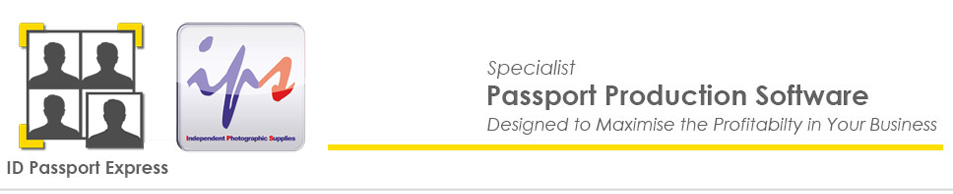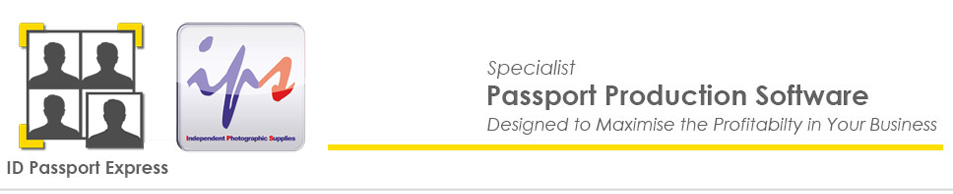|
ID passport Express
is a a Specialist Passport production software engineered to maximize speed proficiency and profitability of the lucrative Passport Photo category in your business.
Biometric passport Photos
With most countries now using biometric face recognition technology for passports, there are now stringent requirements for passport photos. So it makes sense to use the same type of technology goverments use, to create passport photos for your customers. IDphotos Pro 6is unique in creating biometric passport photos in accordance with ISO/IEC-standard 19794-5, based on the geometric standards of the International Civil Aviation Organization (ICAO) that are used by countries all around the world.
Automatic Face Detection and Image Validation
ID Passport Express uses special advanced algorithms to automatically detect the head, face, nose, ears, eyes, mouth, chin etc and then instantly corrects the photo by promptly rotating, re-sizing and cropping the image to fit the passport type required.
With over 190 passport and ID photo layouts ID Passport Express enables any site to promote themselves as a professional passport provider.
|

Automatically detects face, and resizes the photo rotates and crops.. just press print.
Over 190 Countries
|
|
ID Passport Express Wizard leads the operator through 4 simple steps to produce perfect passports. Our tests have found that passports are created in at least a quarter of the time of conventional kiosk software, and far under the time required by Photoshop.
Core Features include:
- Advanced production wizard GUI.
- Over 190 Passport and ID layouts (covering most countries globally)
- Manages the traditionally difficult Dutch and Malaysian passports easily.
- A on-screen summary of the countries requirements for the passport
- Direct warnings is Photograph is not suitable for use
- Automatic rotate zoom and crop to perfect size for passport required.
- Sharpness, Gamma, Contrast and Brightness corrections
- Colour correction
- Ability to set a default Automatic correction to suit your printer, making adjusting for camera and the effects of store lighting a breeze for your staff.
- Photo Touch-up ability using local colour detection and cloning. (features similar to Adobe Photoshop)
- Output options include:
- Print
- Print and save
- Save to folder / USB flash drive etc
- Burn to CD/DVD
- Email
- Full Compatibility with Mini-labs and all Dye sublimation printers that run on windows drivers. (Kodak, Copal, Hiti, DNP, Fotolusio, Mitsi etc)
- Large variety of ready to use print layouts.
- Hot folder capability for direct drop from cameras.
- Wireless direct from wireless camera into the software
- Compatible with Windows XP (SP3), Vista (32/64), Win7, Win8 and 8.1
|
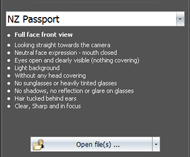
passport requirements listed

|