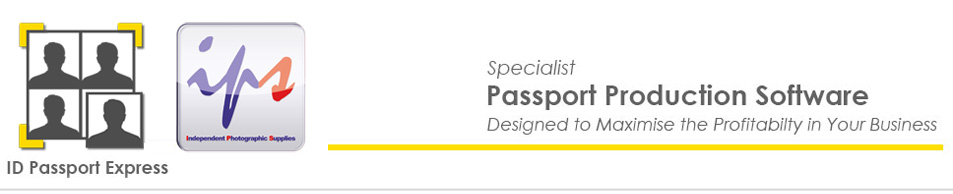 |
|||
| ID Passport Express l Features l Download Demo l Country Formats l Biometrics l Support and Help | |||
|
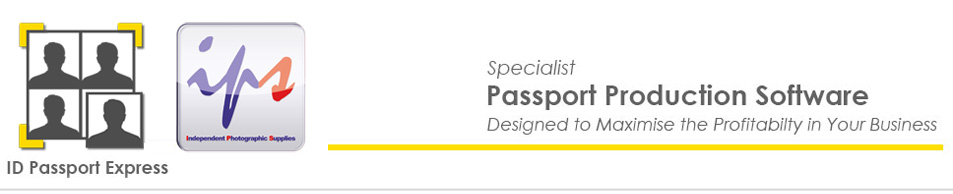 |
|||
| ID Passport Express l Features l Download Demo l Country Formats l Biometrics l Support and Help | |||
|